May 29, 2008
May 28, 2008
May 22, 2008
week 12
Lecture
This weeks lecture was about protecting yourself and your PC on the World-wide Web. We learnt what the problems with the Internet are these are as follows:
Intellectual Property, Copyright, Plagiarism, Security, Privacy, Freedom of Speech
we then learnt how to protect ourselves from the dangers of the Internet.
Tutorial
This weeks tutorial was all about copyright and security we had to do several tasks that were about these topics.
The first task we had to do was go to the website http://www.copyright.org.au/ then choose five information sheets that were relevant to the undergraduate course we are studying. The five i chose to study are
- Access to copyright material in Australia & the US
In this information sheet it discusses the relationship between aus and us allowing access to copyright material the information i gained from this sheet was that australian and us do not have to grant access to their copyright material, but perpision can be granted in certain situations, and that both countries have sanctions in place to prevent the circumvention of technological protection
measures. There is also no general exemption for private copying in either Australia or the US. Australia and the US have provisions that allow certain uses of copyright material for libarys and eductional institutions without permission.
- Assigning & licensing rights
In this information sheet it gives a brief overview of the ways in which copyright may be transferred from person to person and the ways in which a copyright owner may give permission to another person to use his or her work. The information i gained from this information sheet is that copyright owners can chose to assign or license their rights in copyright material. Also that Assignments and exclusive licences of copyright must be in writing and signed by the copyright owner beforethey are legally effective.
- Databases, compilations, tables & forms
In this information sheet it discuss the legal implications for wanting to use items such as tables of information; indexes and forms; collections of information such as directories; anthologies of short stories, essays or poetry; and databases. This information sheet covers the topics of how copyright does not protect facts or information but does however, protect “compilations” of information such as catalogues, databases, dictionaries,directories and tables.
- Film & copyright
In this information sheet it gives a brief overview of films and materials in films in relation to copyright laws. the information i have learnt from this information sheet is that Films contain a number of separate copyrights, including copyright in the screenplay or narration and in the
visual images and material incorporated into the soundtrack, such as music and recordings. you also have to have legal advice on contracts that deal with distribution and licensing of films before starting a movie for copyright to be valid.
- Internet: copying & downloading material
This information sheet is useful for people who want to copy or download material from the internet also legal comments on copyright issues for email's. This information sheet tell us that many internet sites allow you to download material from there website but that does not mean you can use this downloded information for any use you also do not want to assume assume that everything on the internet or in an email has the permission of the copyright owner.
The second task we were asked to complete was to access the APRA website with the url of (http://www.apra.com.au/music-users/online_mobile/online_mobile.asp) and then explain what i need to know about music and the web.
what every one should know about music and the web is that Copyright is the way a artist makes money from there work. so there are laws that give the artist the right to impose when and where there music can be used also how much money thay can demand for the right to use ther music.
A song may have more than one copyright. The lyrics will be protected as a literary work and the music as a musical work. A recording of the song will also be separately protected as a sound recording. Copyright protection is automatic, both in Australia and overseas so if you become an artist you do not have to apply for your work to be copyright protected so as soon as you write down your lyrics or music (chord progression), or tape it onto a CD or tape, it will be protected by copyright. Copyright owners also have the right to:
reproduce the work, publish the work, perform the work in public place, communicate the work to the public, make an adaptation of the work, rent a recording of the music.
copyright in music and lyrics last until the the artist is dead and then you have to wait 70 years.
When thecopyright in a work expires, it can be used for public use and anyone can use it without having to obtain permission or pay a fee.
Material on the Internet is not copyright free it is protected in just the same way as other materials. A song stored, for example, in an mp3 on a web site is protected in the same way as a recording on a CD. If you want to copy that CD, play it in public or communicate it to the public (by broadcast or via the Internet for example), you need permission from the copyright. Also you will also need permission if you want to download the mp3 file onto your own computer, make a copy for a friend or put it on another site.
a list of things that will help me to protect my privacy and security
- never open unknown attachments
- avoid dodgy-looking websiteshave an online email account instead of Outlook Express
- install anti-virus software & update it regularly
- have a active firewall
- disable Windows Scripting Host & ActiveX
- Install Antivirus software and update it reguraly
- Be aware of Spyware
- never give out personal information about yourself over the internet or phone
- Do not reply to SPAM mail
- Use Peer 2 Peer (P2P) software with caution
- Always scan documents (with Antivirus software) BEFORE you open them for the first time.
- Set your computer, Internet browser, e-mail accounts etc, to the highest possible security level
- Install a pop-up blocker to stop programs from unknown sources
- don't click unknown links and don't install file sharing software such as lime wire, that allows other computers to access your files.
- Do not show any personal ID
- Use encryption to avoid privacy threats
- Using a different password for every thing.
readings
Reading 1 Summary: ‘EFF's Top 12 Ways to Protect Your Online Privacy’
This article takes a very detailed look at the ways that people can protect their online privacy. Interestingly enough all of the tips that are listed are very easy and simple things that almost anyone can do. they consist of
- Do not reveal personal information inadvertently
- Turn on cookie notices in your Web browser, and/or use cookie management software.
- Keep a "clean" e-mail address.
- Don't reveal personal details to strangers or just-met "friends".
- Realize you may be monitored at work, avoid sending highly personal e-mail to mailing
- Beware sites that offer some sort of reward or prize in exchange for your contact
- Do not reply to spammers, for any reason.
- Be conscious of Web security
- Be conscious of home computer security.
- Examine privacy policies and seals.
- Remember that YOU decide what information about yourself to reveal, when, why.
- Use encryption.
Reading 2 Summary: ‘Ethics in Computing - Social Justice Issues: Electronic Monitoring’
This particular website covers several news articles and stories in relation to online social and ethical issues. It has done this by splitting the matter into four separate sections and taking news stories from several different reputable sources and linking them through their website. I found this to be a very good source of ethics related links, but it was quite poorly organised and had some broken links and images.
Reading 3 Summary: ‘Brown & Michaels - Overview of Intellectual Property’
This website demonstrated the basic kinds of intellectual property protection of copyright, trademarks and patents it was use full in helping me understand 'Intellectual Property'.
Posted by jascinda at 8:41 PM 0 comments
week 11
Lecture
In this weeks lecture we learnt about conceptualising the gap between cognitive-space & cyber-space. we also learnt the difference between Data, Information & Knowledge the definitions, Characteristics, Importance, relationships between them and examples of each.
Data's main characteristics are that it is factual, non-judgmental, non-inferential and transient. The data should be a collection of valid, unbiased data. It must also be quantitative to classified as data. An example of Sampled data is price, shares, exchange rates and Measured Data is weather, census data
Information main characteristics are that it is formative, relational, dimensional, permanent and the information has meaning. The information must inform, be relational and the data must relate. An example of Historical Information is almanacs, tables of census data and Records are Budgets, minutes of meetings.
Tutorial
In this weeks tutorial we were asked to Brows the webpag http://www.success.co.il/is/dik.html and then use the Internet to find some dictionaries to look up the terms data, information, knowledge and wisdom. I chose to use the site http://dictionary.reference.com/
The definitions of these are :
Data = a body of facts
Information = knowledge communicated or received concerning a particular fact or circumstance
knowledge= acquaintance with facts, truths, or principles, as from study or investigation; general erudition
wisdom= knowledge of what is true or right coupled with just judgment as to action; sagacity, discernment, or insight. This is a screen shot of a graphical representation of data, information, knowledge and wisdom.
This is a screen shot of a graphical representation of data, information, knowledge and wisdom.
The relationship between data, information and knowledge can assist in my university studys because it allows you to understand the topic at a higher level. Just looking at facts and information won’t help you. The reason you are at university is to gain knowledge on your subjects. It’s not just enough to have facts as anyone can get them but it’s important to really know what you’re talking about for future reference.
The next thing we were asked to list 5 organisations that collect information from their clients or the public.
- Government organisations; they collect your information so they can keep updated on your situation whether her you have left school started school etc
- Financial organisations collect information so they can asses whether you are financially stable.
- Educational organisations collect information so they can appropriately monitor your educational levels est.
- Communication organisations collect information so that thay can appropriately be able to communicate with you.
- Taxation departments collect data to be informed on your financial and personal situation to be able to collect tax you.
Readings
Reading 1 Summary: http://www.systems-thinking.org/dikw/dikw.htm
The first reading is about Ackoff, R. L. theory of "From Data to Wisdom" how
Data, Information, Knowledge, indicates relate to the past; they deal with what has been or what is known and that wisdom, "deals with the future because it incorporates vision and design. With wisdom, people can create the future rather than just grasp the present and past. But achieving wisdom isn't easy; people must move successively through the other categories". It then goes on tell tell you about each term.
Reading 2 Summary: http://camellia.shc.edu/literacy/index.html
This web page offered tutorials and quizzes on how to complete assignments. It also offered tips on how to research topics and what do then do with the data. I found this website really interesting as it helped you understand how data can be turned into information and then knowledge.
Posted by jascinda at 8:41 PM 0 comments
May 9, 2008
week 10
Lecture
In this weeks lecture we learnt about Using Technology for Accessing & Organising Information. we were introduced to the concept of atom-based and bit-based formats this included the pros's and con of each format these are:
atom-based
Is using Books, papers, reports, etc. The pros's of using this format are it is a hard copy we can see the actual work in our hand so it is easy to protect because it is hard to copy and change the work it is also easy to access or conceal if necessary. The cons of using this format are they can be difficult to edit, distribute and reproduce. The format can also be cumbersome to use.
bit-based
Is using Digital reproductions, electronic content. The con's of using this format are that it is easier to copy and or steal the work so there is no privacy. It is also easy to fake authenticity with this format also they usually contain adverts and spam.
We also learn how to retrieve information and organise it by file extensions, folders/directories, create meta data, search function (OS), search engines.
Tutorial
In this weeks tutorial we were asked to complete a tutorial on on using bookmarks and favourites on the Internet at the this website; http://www.inette.com/aibtinette/favoritesI.html This is a screen capture of the web age of we had to do the tutorial on.
This is a screen capture of the web age of we had to do the tutorial on.
We were then asked to use the information in the tutorial to set up a favourites list that has 3 folders in it, each with at least two websites marked as favourites
step 1
first i went to the home page i wanted to add to favourites
 step 2
step 2
I then clicked on the favorites icon on the web page bar and select add to favourites button shown in picture by the red box enclosing it.
 step 3
step 3if you select the add to favourites button an add to favourites file will come up if you select add on this your web page will be added to your favourites list

This is a screen capture of web page being added to the favourits list.
step4
you can then make a file to organise the websites you have chosen to add to the favourites list.

This is a screen capture of my three websites i want in favourits in there own file.
We were then asked to read Negroponte's "Being Digital" archive online which is at the website: http://archives.obs-us.com/obs/english/books/nn/bdcont.htm
I believe that his ideas are still relevant. This is because although we are beginning to rely on bit-based form information, we still use atom-based information such as books, newspapers and magazines even though it is easy to access the bit-based information it is not as reliable there for people still use it. This is because depending on what we need each for, we gain more benefit from using both bit-based information or atom-based information.
Readings
Reading 1 Summary: ‘Grazing the Net’
The web article "Grazing the Net" discusses Internet use for schools how we are provided with limitless amounts of information. It then goes on to talk about the negatives of using the Internet at school. These include accuracy, reliability, authenticity, of the web pages we are learning and resourcing from. It also informs the readers of the many benefits that students will gain thought the use of research using the Internet; such as speed, efficiency and more encouragement towards students doing work and assignment with less hesitation.
Posted by jascinda at 8:02 AM 0 comments
May 2, 2008
week 9
This weeks lecture was about Applications, protocols & benefits of Information Communication Technology. I learnt the role ICT has in communication, between individuals, between individuals and organisations, between a business and an external organisation and that this communication takes place by chain networks, circle networks, wheel network and all-channel network.
I also learnt the difference between Synchronous and Asynchronous the main differences are in synchronous every person taking part in the communication have to be involved at the same time, with asynchronous the communication does not have to be done instantaneous.
Examples of Information communication technology are the 3G Mobile telephone network, ipods, mp3, lap-tops, email and MSN messaging.
In university communication can be used as a great sources of information, a communication tools to suit many purposes, in Variety of contexts.
Tutorial
In today's tutorial class the first task i was assigned was to go to the Google site - http://www.google.com/

print screen of Google website
We then had to click on the groups tab within the site

This is a screen capture of the group tab you have to select
We then entered a search term on any topic in the group search bar mine was "love"
 This ia a screan capture of the groups that came up under the search term love
This ia a screan capture of the groups that came up under the search term loveThe group i investigated that correlated to my search tearm was
"All You Need is Love"
The group was about the song "All You Need is Love" it was for people to express there opinions on the song the word I searched for came up highlighted thought the groups website.

This is a screen capture of the site I investigated
The next task we had to complete was to go to a pod casting website and enter a search term.The term I entered was nirvana in the website http://podcasts.yahoo.com/.

This is a screen capture of the podcast i chose to view. The next site i visited was the ecu website home page for podcast http://www.ecu.edu.au/library/services/podcasts.html

This is a screen capture of the ecu podcast home page.
The Benefits of using podcast are the educational benefits it can be used to Utilise for example for recording lectures and tutorials, language and literacy education;
research, tours and commentary, recording interviews, speeches, diaries, music appreciation, news and current affairs, and assessment.
Readings
Reading (URL) - Guide to using Email summary
Article: 14 Email Do's and Don'ts - Ways to make your messages more efficient and effective: http://www.techsoup.org/learningcenter/internet/page6175.cfm
- Assess whether email is the best way for you to communicate what you want to say.
- Be direct and to the point.
- If asking a question Fraze your question as a question.
- make sure you set a deadline for when you want your response.
- Provide a suitable context to outline the message
- Use grammar and punctuation
- Use only one topic in your messages so as to to confuse reader.Provide a summary when you forward an ‘FYI’ email, explain to the recipient why you are forwarding this to them, and what information in it is related to them
- If a messing is abrupt don't assume the person is angry with you.
- don't use email messaging to be a bully it can be used as evidence of harassment.
- Ask for clarification, if unsure of the sender’s original intentions.
- Use your email software's tools to help organise your messages
- It is not necessary to respond to every message straight away
Article: Essential Email Etiquette - Avoid common pitfalls when composing your messages: http://www.techsoup.org/learningcenter/internet/page4815.cfm
- use an Appropriate Subject
- Address email Recipients Properly
- use an Appropriate Tone
- Avoid Irony and Sarcasm because it does not work in messages.
- Edit Your Message
Reading (URL) - The Problem with SPAM
This reading was about the subject of spam emails The problems associated with spam emails and the bad and good solutions there are to solve the problems of spam emails.
Posted by jascinda at 8:01 AM 0 comments
Apr 25, 2008
week 8
Lecture
In this weeks lecture we learnt about oral presentations. We learnt the techniques for properly preparing for the presentation. We also learnt how to use PowerPoint for our presentation to enhance its audio and visual effect. Lastly we looked at how you structure your presentation.
Tutorial
In this weeks tutorial we learnt how to use MS PowerPoint. The first task we had was to go to http://www.personal.psu.edu/uxg3/blogs/undergraduateresearch/2008/02/online-resources-for-how-to-pr.html and than list five strategies that will enable me to deliver a good presentation.
These are:
- To design your slides with your audience in mind meaning you have to know your audience so you can use the appropriate level of expertise for your audience.
- When presenting your talk take it slow it is more beneficial to give your audience a chance to take in what you said and have quality information then to have lots of information but the audience not being able to take that information so inevitable only getting low quality information.
- In order for your audience to absorb more information from your presentation you have to keep it simple so they are not overloaded with information.
- To make sure your talk goes smoothly you have to practice your talk so you have almost memorised it completely so that you can do your talk on automatically so you can not be put on the spot with Miss understanding of what you are saying.
- When doing the slides on PowerPoint use colors with high contrast, including contrast with the background and adjacent colors.
The second task we had to do in our tutorial was to Construct six slide a PowerPoint presentation on my ideas about how to give a low impact PowerPoint presentation:
This is a title slide

This is a introductory slide

The first main body slide
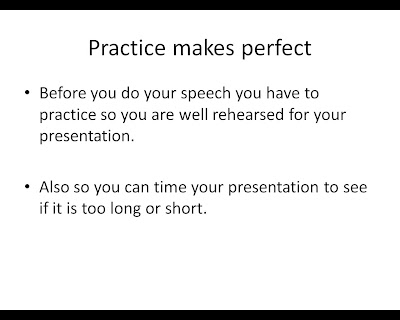
The second main body slide
 The third body slide
The third body slide
Summary slide

Posted by jascinda at 8:00 AM 0 comments
Apr 18, 2008
week 7
In this weeks lecture we looked endnote a computer program. Endnote is a program designed to make referencing alot easy for students conduction essays, reports or any type of paper you have to complete in a particular unit for every assignment needs to provide proof of where your information has come from.
Our lecture explained that we should use the standalone program of endnote for it is the easiest form to start with for a research project. Once a student has their reference information prepared, for example and author, title, year, place published etc, they type the information into endnote in the appropriate areas and endnote puts the reference together and saves it automatically. This is how endnote works.
We use endnote because it keeps track of our references in case we want them for future reasons, because it has a variety of paper typed suitable for most referenceing needs and it has an easy search system that allows people to locate references with a particular project when saved in a specific category.
Tutorial
In todays tutorial we had to review an online referencing guide and include examples of referencing from five different types of electronic format material.
- The Web-page:
Stop climate change. [n.d.] Retrieved April, 2008, from Greenpeace: http://www.greenpeace.org/international/campaigns/climate-change
- Article in an internet journal:
Tom. (2007). The legacy of Ronald Ryan's last day. [online].Retrieved April, 2008, Quadrant,51, pg 53-60. from http://0search.informit.com.au.library.ecu.edu.au/fullText;dn=20070330;res=AGISPT>
- For an Online Encyclopedia
Graffiti. (2008). In Encyclopedia Britannica. Retrieved April, 2008, from Encyclopedia Britannica Online: http://www.britannica.com/eb/article-9343951
- For an E Book
Mccall, Grant. (2002).Rapanui Cuttings from the Chilean Press. Retrieved April, 2008 from http://hdl.handle.net/1885/42305
- For an Electronic report
Mulligan, D., & Bickmore-Brand, J. (1998, July). Outreach, access and support programs for socio-economically disadvantaged people at Curtin: A feasibility study. Retrieved April, 2008, from http://eesj.curtin.edu.au/local/documents/les.doc
 a screen shot showing Endnotev11 Exercises for Vista’ (showing 3 references)
a screen shot showing Endnotev11 Exercises for Vista’ (showing 3 references)
a screen shot of Cite while you write Endnote Exercise
Posted by jascinda at 7:59 AM 0 comments
Apr 11, 2008
week 6
lecture
The lecture was about how Anyone can post information on the web because the information provided on the net might not be accurate, truthful or relevant so it is important to evaluate websites.
This is done by firstly finding out who published the web page and whether they are reliable. secondly finding out why the publisher published the web page and finding out what their goal or objective in publishing the web page. Thirdly finding out what is published on the web page- whether they're up to date with the information posted est.
Tutorial
The first part of today's task was to summarise the strategies provided on the website:
ICYouSee Critical Thinking page http://www.ithaca.edu/library/training/think.html
These strategies and tips were:
- Make sure you are in the right place.
This strategy is asking us the purpose of using one’s web. Because everything might not show up on the net, maybe the information you’re looking after is in a book that can be easily accessed in less time then with using other sources.
- When in doubt, doubt.
When we look up information on a website, we should evaluate the sources, because some of the information is misleading, therefore we need to consider bibliographic citations or supportive evidence
- Consider the source
By checking up on the author you will know if he or she has the proper authority and expertise to make their publication trustworthy. It is important not only to check their name but also to research it to find out if he or she is a qualified person that has other publications elsewhere.
- Know what's happening.
Determine the motive of creating the page, understanding the motive can help you judge the page.
- Look at details.
While we are in the website, we should look more depth of the website such as the words that are link together and the spelling, the links in the website does it works. These things should able to tell you whether the website is reliable.
- Distinguish Web pages from pages found on the Web.
Sometimes the text on a website was actually written for something else like a book, journal, or newspaper article. If the text seems written like this, the site must provide the reader with the correct original references. If however, the website does not provide this, it is best not to use the information
The second part of to days tutorial was to evaluate and compare strategies for evaluating information found on websites using the following webpages:
INCO 48: http://www.taftcollege.edu/newTC/Academic/INCO48/sec6-4.htm

This website has the same properties as the first website I evaluated except it was in more depth and had a few more topics it looked at such as copyright, censorship and compare information.
Good, the Bad and the Ugly: http://lib.nmsu.edu/instruction/eval.html
 The website the good, bad and ugly had the easiest format to follow when finding information it also had easy to read dot points on Authority, Accuracy, Objectivity, Currency and Coverage.
The website the good, bad and ugly had the easiest format to follow when finding information it also had easy to read dot points on Authority, Accuracy, Objectivity, Currency and Coverage.We were then asked to Complete the "Reliving the Sixties: a Web Site Evaluation Assignment" exercise on the ICYouSee website.
http://www.ithaca.edu/library/training/think60.html. .
The website I chose to evaluate through this web site were

This site was made by the Rector and Visitors of the University of Virginia. From reading through some of the links from the home page I think most of the information on this page may not be all completely factual and probably not a very good source of information but i also don't believe that all the information on the site is untrue. I think that this site was put together by students and is mainly made up of stories and interviews from people who lived in that generation.
American Cultural History: 1960 - 1969

This website appeared to be very well designed on a plain background with any bright colours to distract the eye. The purpose of the website was to provide information on American culture in the 1960’s. It did have a lot of facts about the 1960’s with links to confirm the facts as well as a lot of general information. The authors name was clearly written at the bottom of the page as well as the page designer and who the article was written for. I believe the article would be good for research on American culture in the 1960’s.
Posted by jascinda at 11:14 PM 0 comments
Apr 4, 2008
week 5
Lecture
During this week's lecture we took an in depth look at search engines in general and the different types of search tools and options that are available to us.
A search engine in itself is a web-based application that looks through the Internet, creating indices which are most often based on textual information.
There are hundreds of search engines on the world wide web, but the most popular include, Google, Altavista, Yahoo and Alltheweb. Whilst search engines are extremely help full they do still have several problems. The major being that they return far too many results due to the fact that they have very weak relevance or quality filtering of these results.
This is a problem that is becoming increasingly worrying, because of the fact that the Internet is growing exponentially and this issue is not being dealt with.There are, however, several other smaller problems with web based search engines.
These include things such as not filtering broken links, misuse of the page ranking system, and building endless indices that include completely irrelevant results. Luckily for us there are some things that we can do to ensure that we receive more accurate results.
First of all we must remember to only use appropriate keywords and refrain from using commonly found words.
Secondly you must know what he is searching for. For example, if you were to search for a phrase, it would be much more effective to use ' '"(quotation marks)' at the beginning and end of all phrases. You may also use the '+' & '-' signs to add or remove certain additional topics to your original one. For example if one was to search 'jaguar' + cat, he would receive information on the animal jaguar, whilst if one was to search 'jaguar' -cat, he would only not receive any information on the word jaguar in relation to animals.
Last, but not least, most search engines have advanced options and in many cases familiarizing yourself with these can lead to much more accurate results as well.
Tutorial
During this weeks workshop we were required to complete three tasks. The first was to work through an interactive tutorial on search engines, listing four strategies that will help in structuring a good search. The next task was to complete an online quiz and take a screen shot of our end result and finally to discuss and summarise what we have learnt so far about information on the Internet and using search engines.
The four strategies that help in structuring a good search are:
- For keyword searches, use several words.
- Read the search tips or help information at each search engine.
- Use many search engines, not just one- you will get a greater variety.
- Select the appropriate search type, in many cases you will find relevant information in directories rather than search engines.
The second task was to complete an online quiz at http://siteseen.co.uk/questions/generalknowledgehard/ and post a screen shot of our end result.

The final task was to discuss and summarise what we have learn about information on the Internet and the use of search engines. In my personal opinion the Internet is a great source of information and we just simply have to learn how to sift through the useless junk to get to the use full data. It is all there, we just simply have to learn how to get to it. This is why the innovative minds of today have given us web based search engines. Whilst at times they are not as effective as we would hope, with some basic knowledge it is very easy to come to the results that you want. Whether it is using Boolean operators or simply taking advantage of the advanced search option, the tools are there for us to come to the right information. As the Internet continues to grow exponentially we can only hope that so too, do search engines and their effectiveness in presenting relevant results.
Extra Reading
Internet Search Tips and Strategies

http://www.virtualsalt.com/howlook.htm
This website takes an in-depth look into using Internet search engines and what tips and strategies can be used to maximise the effectiveness of our results. It covers everything from the different categories of information on the web all the way to the different search tool types, tips and strategies. I found this to be very help full is it is probably the most user friendly comprehensive list of searching tips and strategies. All of them are quite straight forward, but are things that many of us miss and can easily learn to end up with much better results.
Chapter Four: Search Engines

http://www.let.leidenuniv.nl/history/ivh/chap4.htm
This website actually covers the history of web based search engines. It takes a look at how search engines first started, how they work and all the forms of search engines that are used electronically in today's world. This website isn't necessarily something that will help people in retrieving more accurate results but serves the purpose of informing people of their background history. I personally found all of the information interesting as most of it was very new to me and I would image that very few people actually understand or know about the history of search engines.
Search Engine Optimisation for Companies

http://www.websight.net.au/search-engine-optimisation.asp
This website is a Search Engine Optimization for small business marketing strategies to Australian and international companies.
Posted by jascinda at 11:14 PM 0 comments
Mar 28, 2008
week 4
lecture summary
this weeks lecture was about the :
•Internet vs Web
•Historical perspective of the Web
•Defining the WWW
•Web Protocols
•Web Browsers/Interface
Tutorial
my expectation
The tutorial this week taught me to recognize different web based resources to tell if they are authentic and to tell if the information given is fake.
My expectation of the following web sites before viewing themare:
the web site http://www.haggishunt.scotsman.com/ is possibly a website about a club for Scottish men called haggish hunt i think it is not authentic because why would you want to hunt sheep intestines
the website http://www.molossia.org/ is possibly a website about information on molossia. the domain name org possibly means it is a organisation that it would be more authentic then the previous web address i also think the web site could be authentic because it sounds like a realistic domain name
the web site http://www.martinlutherking.org/ is possibly a organisation about martin Luther king but i do not think this web site would not be authentic because it is a org instead of edu or ac which is more likely to be authentic
my results after reviewing the websites are:

The web site http://www.haggishunt.scotsman.com/ is not authentic because;
- Firstly the pictures of HAGGIS are not real you can tell it is a fake animal by the photo shop editing of the supposed HAGGIS by putting platypus's head and feet with some other sort of animal.
- The second thing wrong with this website is the web cameras, they are not active live feeds they are just still pictures.
- The third thing i noticed was the home page is haggisclopedia, in this there is information about the haggis. It states that haggis are not aquatic animals, if they are not aquatic then why does the haggis have a platypus's head and feet?; it also states that a haggis fur is waterproof but not showerproof. If the fur is waterproof then it would clearly be showerproof
- The fourth thing i noticed about this website was it has no author or claim of ownership meaning anybody could have made the website.
The website http://www.molossia.org/ is not authentic because;
- Republic of Molossia is an imaginary place which does not exists
- The history of Republic of Molossia is very little and is hard to believe.
- If there is a place call Republic of Molossia, they should if have a government (.gov) website rather then a non profit website (.org)
- In the front page, it said teacher click here, which mean this website is for tutorial reference
- In the photo album, the photos are mostly model toys, especially the Rail Road
The website http://www.martinlutherking.org/
gave me a first impression of the author criticising martin Luther king because he only talked about the negative aspect of what he has done. Also their was some unfounded accusation about him e.g woman bashing, racist est. The website is an org instead of a edu which means the facts presented on the page don't have to be correct.
After I research Martin Luther King, I can tell that he is a hero because he obtained the same equal right for black as for white, through organised protest and rallies. I think the website is a poor example of how a website can mislead you to believe false information.
Readings
Week Four: Reading 1 - A Brief History of the Internet
(http://www.let.leidenuniv.nl/history/ivh/frame_theorie.html)
This website was about history of the World-wide Web, it about the changing since 60’s till 1996. It basically about World-wide Web took off from Arrant to they developed World-wide Web to Internet. In time change, even when you are on the net, you can still be talking on the phone and its speed is improved better and faster quality.
Week Four: Reading 2 - History of the World-wide Web
http://www.isoc.org/internet/history/brief.shtml#Origins
This website is about the history of the Internet since the 60’s until 1994. The websites contents are Inventions and innovations of Internet, How they got from ARPANET to World Wide Web (WWW), The History of Electronic Mail and what they came from, Search Engines and history of how they search quality information and Basic Net Data.
Posted by jascinda at 8:12 PM 0 comments
Mar 21, 2008
week 3
Lecture summary
Today's lecture was about Using Online Libraries why they are a useful over other libraries. The lecture also explained why they are Disadvantages, the types of Online Libraries and the Limitations of Online Libraries. The lecture also gave me examples of Online Resources.
Today's lecture was also about using Databases.
The lecturer explained to me what online databases were, the types of Online Databases, the advantages and disadvantages of online Databases. She also explained to us how to use our campuses library to access Online Libraries & Databases.
Tutorial summary
We had to use the ECU library web page to locate online books and journals to research the economic impacts of global warming on a business. The online journal database i looked at was ProQuest. 
This is a screenshot of the website i looked at to search for the document i wanted.

This is a screen shot of my sorting thought the documents to fine the one most relevant.

This is a screen shot of the document i found that had the most to do with Economic impact of global warming on businesses.
I then visited the MEDline plus website - http://www.medlineplus.gov/ and went going through an interactive tutorial and researching different drugs, and their effects on people. This website would be useful for students and customers needing information to help answer health questions. This is because MedlinePlus directs you to information that helps you to answer health questions. The website gives easy access to medical journal articles. MedlinePlus also has extensive information about drugs, an illustrated medical encyclopedia, interactive patient tutorials, and latest health news.

This is a screen shot of the medline website.
The ten useful functions/ search tips from the ECU library site are:
- The Quick catalogue search it is easy to search for exactly what you are looking for.
- Search by faculty. This allows you to obtain search result relative to the faculty you want your results from.
- Journal Titles Search all the journal titles held by ECU are available in the database.
- open any time of day or night
- a list of websites selected by the ECU librarians that are in order of subject.
- Has access to Academic Tip Sheets
- The reserve collection service allows you to reserve material.
- Gives you a date of when a book etc is due so you can asses whether it is possible for you to use that particular book for your needs.
- Gives you online access to other universities.
- Gives you access to the library’s special collections.
Readings
Reading 1 Summary- ‘Finding what you want on the web’
The website is about some one trying to stop using Google but finding it unsuccessful because the web is just to big to search without search engines to narrow down the web pages. He said that he knows how to back up dogie looking information by supporting websites and how to follow promising links from one website to another but not how to search for the websites.
Reading 2 Summary- ‘Bare Bones Lesson 7: Basic Search Tips’
This website contains information designed to get you started in the right direction with a minimum of time and effort of finding the "bare bones" on comprehensive and detailed searching of the Web by providing you with tips that help you filter out the information you dont want when searching the web.
Posted by jascinda at 7:39 PM 0 comments
Mar 8, 2008
week 2
Lecture
In my week two lecture i learnt about Microsoft and Microsoft's applications:
word
Microsoft office
excel
PowerPoint
publisher
outlook
access
I also learn about Internet explorer's and search engines
Google
Yahoo
FireFox
Safari
explore
Netscape
AOL
Tutorial
In my tutorial i learnt:
how to do print screens to take picture of the screen pages on your computer.
by first selecting the print screen you want then pressing the PrtSc button on my computer then going into paint and pressing Ctrl and V at the same time this will bring up you pic in paint where you can then save it as jpeg on my computer or thumb drive.

What i should put in my project and the order they should go e.g.
cover page, header footer, page break, page number, table of content, table of fig,line spacing.
I also learnt how to use excel i made a spreed sheet table of the hours i spend doing particular activity's e.g sleeping, eating,travelling,in lectures,tutorials,lib/study,eating,social,exercise,
I also learnt some useful shortcuts e.g.
ctrl delete = delete words in front of cursor point
ctrl backspace = delete words behind cursor point
ctrl Z = undo
ctrl Y= redo
ctrl and arrow right or left to jump words
ctrl home = go to start of doc
ctrl end =go to end of doc
ctrl shift= word by word highlight words
ctrl A= select whole doc
ctrl F= finding key
and I learnt how to save documents so they can work on vista 2007 and the 98 to 2003 computer configurations
Readings
Reading summary "using MS word for APA tasks"
This reading is all about how to use Microsoft Word 2000 for Windows XL. The paper gives you general tips about how to use the following:
document comments
show/ hide
typeface
margins and alignment
alphabetize reference lists
keeping headings with text
indents
page headers and numbers
line spacing
regular spacing
irregular spacing
dot leaders in contents list
customize the tool bar
use document comments
This paper is not useful to me because i have windows vista at home making this paper irrelevant to me.
Reading summary two "graphic file formate"
This paper is about Adobe Photoshop, a program that is designed to edit images. The paper discusses Graphic Formats which is the types of formats pictures can be used in.the paper tells us about the following formats:
Bitmap (.bmp)
Compuserve(.gif)
Joint Photographic Experts group- otherwise known as (JPEG)
The tagged image file format (.tiff)
Photoshop document (.psd)
In conclusion this week I learnt some invaluable information that will undoubtedly save me time and effort i am very glad i choose to do this course if only i know how to do this stuff in high school i would have taken an hour to do the final copy of my assignments instead of all weekend ow well :0
Posted by jascinda at 10:32 PM 0 comments
week 1
lecture
summary
my lecture was firstly about where i would find the my unit materials,my Enrolment details,Campus maps, then secondly about how to access the ECU library search, the support services, student Email and how to contact my tutor/ lecturer.
in my first uni lecture in this course i have learnt :
About the ecu website, http://www.ecu.edu.au/) and how to locate the main features this website has for it current students.
Blackboard where i can find my class info for any subject i am studying, also download information for my units through the units search and where i can send and received messages to other teachers.
Simo where i can find my enrolment info and study time table.

ECU library online - where i can research on online journals, find books and find information about the library such as opening hrs and collections.
 Tutorial
Tutorial summary my tutorial today was about how to access and use ECU web enrolment, email and learning management systems.
I have learnt several things about personal computing such as:-
How to explore and search information from the school website Blackboard,SIMO
and try out my personal ECU email system.
How to make a blog to use as a online journal for this unit, my one is at http://hiyaecustudents.blogspot.com/
step one
first you go to http://www.blogger.com/
then click on create your blog now

then In the Create an account webpage

You first have to choose a user name make up a user name that is original. Then you have to choose a password that is a least 10 Figures long. then you have to choose a display name to tell people who you are. Then you Enter your email used to confirm your registration.
now click continue
Step 2
you are asked to Name your Blog
to do this you first have to
firstly Give your blog a title this can be changed when ever you want.
secondly Select a URL for your blog
This will be the blogs address at blog spot this cannot be changed.
now click continue
step 3
you have to choose a template for your blog format/style. This is chosen from the templates the website has provided.
now click continue
your blog is now activated and ready to use.
Readings
Reading summary of PC Lube and Tune
PC Lube and Tune is a website used to supply education on technical subjects to computer users.
The site gives you an introduction to hardware on a PC. All their articles are written in simple terms, so people with absolutely no computing skills, are still able to read and learn.
The website uses independent hypertext files through the Internet and World Wide Web to give you access to article, tutorials and introductions that educate you on standard Internet support.
The web site covers articles on
An introduction of PC hardware
Exception handling in java and C
The graphic user interface
Computers, video files, and HDTV
Technical perspective on the Microsoft Antitrust case
the tragedy of Microsoft and java
Character encoding and web standards
Microsoft NET framework
Distributed applications and the web
Das boot
The storm before the COM
introduction to SNA
introduction to TCP/IP
Introduction to APPC
and Ethernet.
The articles on PCLT are freely available for browsing for free.
Reading summary of How Stuff Works
The website http://www.howstuffworks.com/pc.htm provides a introduction on how PC work, it also provides information on PC connections, on powering up, the operating systems of a computer, about the future of PC and personal computing
This website is used to provide information about how computers work, what applications computers can be used for computers, and each part of a computer system. the website is a useful Guide for people new to computers.
In conclusion week one gave me a lot of new information about how complex ECU websites can be. I also had fun meeting my new class mates and teacher who is really cool :)
Posted by jascinda at 9:09 PM 0 comments



