lecture
The lecture was about how Anyone can post information on the web because the information provided on the net might not be accurate, truthful or relevant so it is important to evaluate websites.
This is done by firstly finding out who published the web page and whether they are reliable. secondly finding out why the publisher published the web page and finding out what their goal or objective in publishing the web page. Thirdly finding out what is published on the web page- whether they're up to date with the information posted est.
Tutorial
The first part of today's task was to summarise the strategies provided on the website:

ICYouSee Critical Thinking page http://www.ithaca.edu/library/training/think.html
These strategies and tips were:
This strategy is asking us the purpose of using one’s web. Because everything might not show up on the net, maybe the information you’re looking after is in a book that can be easily accessed in less time then with using other sources.
When we look up information on a website, we should evaluate the sources, because some of the information is misleading, therefore we need to consider bibliographic citations or supportive evidence
By checking up on the author you will know if he or she has the proper authority and expertise to make their publication trustworthy. It is important not only to check their name but also to research it to find out if he or she is a qualified person that has other publications elsewhere.
Determine the motive of creating the page, understanding the motive can help you judge the page.
While we are in the website, we should look more depth of the website such as the words that are link together and the spelling, the links in the website does it works. These things should able to tell you whether the website is reliable.
- Distinguish Web pages from pages found on the Web.
Sometimes the text on a website was actually written for something else like a book, journal, or newspaper article. If the text seems written like this, the site must provide the reader with the correct original references. If however, the website does not provide this, it is best not to use the information
The second part of to days tutorial was to evaluate and compare strategies for evaluating information found on websites using the following webpages:
INCO 48: http://www.taftcollege.edu/newTC/Academic/INCO48/sec6-4.htm

This website has the same properties as the first website I evaluated except it was in more depth and had a few more topics it looked at such as copyright, censorship and compare information.
Good, the Bad and the Ugly: http://lib.nmsu.edu/instruction/eval.html

The website the good, bad and ugly had the easiest format to follow when finding information it also had easy to read dot points on Authority, Accuracy, Objectivity, Currency and Coverage.
We were then asked to Complete the "Reliving the Sixties: a Web Site Evaluation Assignment" exercise on the
ICYouSee website.
http://www.ithaca.edu/library/training/think60.html. .

The website I chose to evaluate through this web site were
The Psychedelic Sixties

This site was made by the Rector and Visitors of the University of Virginia. From reading through some of the links from the home page I think most of the information on this page may not be all completely factual and probably not a very good source of information but i also don't believe that all the information on the site is untrue. I think that this site was put together by students and is mainly made up of stories and interviews from people who lived in that generation.
American Cultural History: 1960 - 1969

This website appeared to be very well designed on a plain background with any bright colours to distract the eye. The purpose of the website was to provide information on American culture in the 1960’s. It did have a lot of facts about the 1960’s with links to confirm the facts as well as a lot of general information. The authors name was clearly written at the bottom of the page as well as the page designer and who the article was written for. I believe the article would be good for research on American culture in the 1960’s.


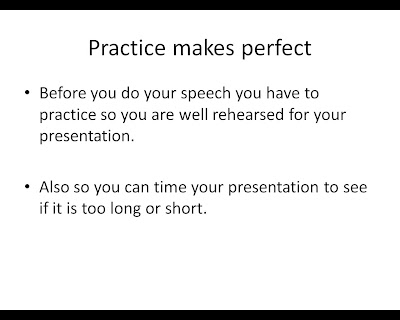
 The third body slide
The third body slide

 a screen shot showing
a screen shot showing 


 The website the good, bad and ugly had the easiest format to follow when finding information it also had easy to read dot points on Authority, Accuracy, Objectivity, Currency and Coverage.
The website the good, bad and ugly had the easiest format to follow when finding information it also had easy to read dot points on Authority, Accuracy, Objectivity, Currency and Coverage.






